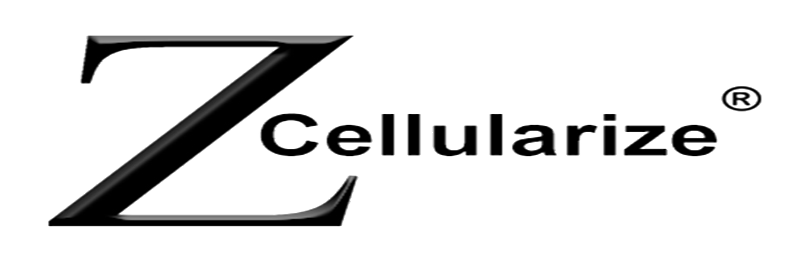No products in the cart.
Phones
How to set a Live Photo as your iPhone X Wallpaper
Apple provides a variety of wallpapers for your iPhone X, which will make it more attractive and appealing. But what if you set your own photo as a live wallpaper? How it would be awesome to enjoy animated pics with your beloved person or your precious pet on the lock screen. With Live Photo, it will be no more than a hiccup!
Make your photos come to life
Live Photo – a software function in iOS (camera application), which allows you to receive animated photos on the iPhone. Take photos that come to life when you touch them. Then you can select another key photo, add a delightful effect, edit the picture of Live Photo and share it with friends and family.
Here’s how to set Live Photos
It’s extremely easy. The first thing you need to do is open your settings. In the Settings section, scroll down and tap Wallpapers. Then choose Select New Wallpaper. After that, choose your favorite Live Photo clicking Choose a New Wallpaper. Then the screen with your Camera Roll will appear. Select the Live Photos option from your Camera Roll and just tap Set after your choice will be made. Enjoy unexpected results of your photo’s transformation!