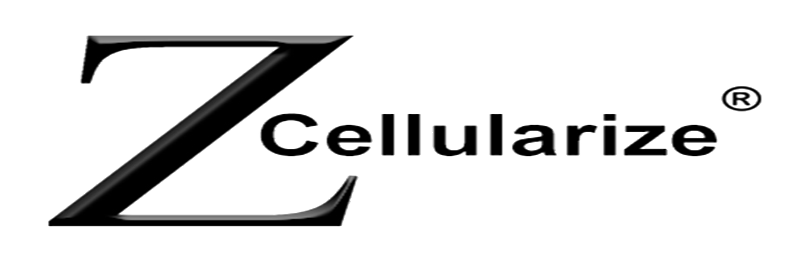No products in the cart.
From time to time you need to record your phone calls in order to save them for further listening. It is worth noting that recording a conversation without the knowledge of the interlocutor is illegal, as well as store distribute it. Therefore, before recording, make sure that both sides are aware of this. The ability to record Apple iPhone calls has appeared yet the fourth generation of devices – starting with the iPhone 4S. There are several ways to do this: 1. Google Voice; 2. iPhone apps (Call Recording, IntCall, TapeACall Pro).
Google Voice – one of these “simple solutions”
This application is completely free but requires a Google-account.
- Vist Google Voice‘s homepage;
- Click on the three-dot icon located on the upper left-hand menu and click on Settings;
- In the Calls section, make sure the Incoming call options are turned on.
- You can now start recording the call when hitting the number “4” during a conversation.
When it comes to recording both incoming and outgoing calls, you’ll need to use something other than Google Voice.
TapeACall allows you to record incoming and outgoing calls
TapeACall allows you to record the current calls or calls that you are about to make. If you receive a call, just simply open TapeACall and tap “Record”. The app will dial TapeACall access number and start recording as soon as TapeACall answers the call. Simply merge the calls, and your conversation will be recorded.
Call Recorder from Telestar allows you to record incoming and outgoing calls not only within the country but also conversations with callers from other countries.
Incoming call:
- Open Call Recorder
- Go to the Record screen and tap “Record”
- Your existing call is put on hold and your phone will dial a recording number
- After connecting to recording number, tap “Merge” to create a 3-way call between your existing call and a recording line.
Outgoing call:
- Open Call Recorder
- Go to the Record screen and tap “Record”
- Your phone will dial a recording number
- After connecting to recording number, tap “Add call” to call your desired contact.
- Tap “Merge” to create a 3-way call between your existing call and a recording line.
IntCall allows you to hide your number
The main advantage of IntCall is its ability to hide its number. In addition, you will always see the prices for calls abroad.
– Outgoing call: IntCall is very easy to use – just call the application and the conversation will be recorded.
– Incoming call: During a phone call, open the Call Recorder application and click the Record button. Then the application will call your phone, and you must answer and merge the calls.
– Recorded calls are displayed on the Recording tab